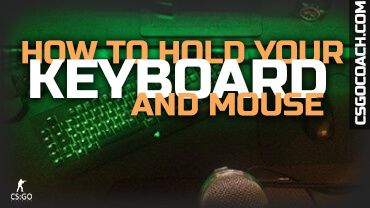What am I doing wrong? Do I hold my mouse properly? Is my keyboard at a good angle and should I have my monitor closer? Is my chair too high up?
These questions are frequently asked when people start feeling inconsistent in a game and begin to lose confidence. They are unsure what they are doing right or what wrong. First of all, you need to ask yourself what kind of player you want to become. Are you a player who games from home for his own satisfaction or are you trying to go big and attend some tournaments and maybe go pro? If you simply want to play the game well for your own enjoyment and you are going to play from home only, then there is no need for really big changes. Since you will be playing only on one computer in the same room most of the time, you don’t have to apply many rules. This is simply because your body will sooner or later become used to the surroundings and the way in which you approach and hold things. We will point out for you the most important subjects, those that are the most commonly discussed and which might help you remain consistent.
Monitor and Chair Positioning
The most important thing is to have your back straight or supported in the correct way. This might sound a bit like your mother’s advice but it is true nevertheless! Since we spend so much time in front of computers, we need a straight posture for several reasons. The first reason is, of course, to avoid back pain or back injuries. Trust me, you do not want to have back pain during tournaments or important games. Sitting with a straight posture and having your monitor and chair in the correct angle and height will definitely prevent you from leaning forward or stooping, which many of us gamers do nowadays.

Leaning forward or stooping is a natural reaction for having your monitor too low from your head level or when your monitor is pushed too far back on your desk. This means that you are automatically trying to get closer for better vision. The best solution for this is to get one of these Monitor Arms which will allow you to adjust your monitor height to your head level and will allow you to pull it as close as you want. Of course, this solution is for home-based players only. If you don’t have money for it or if you are focused more on playing at LANs or tournaments where you will not be able to mount up your monitor and place it like you would like, I recommend placing your monitor close to the edge of your desk and angling it up. So often, players push keyboards on the left side so that it’s easier to fit everything on the desk. It might not be best for your eyes but it will definitely help you maint proper posture,grand best visual and an over all gaming experience. Make sure that your chair is not too high up and that your legs are not in the air while you are playing because that might cause blood circulation problems which will affect your heath in the long run. Your feet need to rest on the ground. When it comes to the height of your desk, it should allow you to have your elbows in a slightly open position, ranging from 90 degrees to 110 degrees.
The subject of the correct sitting posture in front of the computer is often ignored by lots of players, but you can be more than sure that it will be picked on later on if you will try to go pro. After getting in to a decent organisation they might request this from you and it will affect your performance for some time. This is not something that any of us would like to face while being in a new place where we are trying to prove ourselves and give that 110%.
Keyboard
There is a decent amount of players who are really often trying to copy from pro gamers by staying up to date with the newest gaming trends. In many cases, this might be really beneficial and give you an extra edge. Apparently the way CS: GO pro gamers are positioning their keyboards has spread huge confusion in the community and has caused some misunderstandings.

source: razerzone.com
As we can see on the picture made by razer-team so many CS: GO players use that “special” or alternative way of positioning things on a desk that has become something highly noticed in the community. When people see this sort of setup in tournaments, they often ask “why do they play like that?”. There are many speculations and answers for the main reason behind it and most of them are correct. This type of positioning was discovered by tournament players who loved to have monitors really close. This is mainly because the monitor was so close to the edge of the desk and there was no space for anything else so they were forced to push the keyboard on the side. Simply because of the limited space for each player in the tournament desk or home desk, they were forced to angle it. Accidentally, many players discovered that this way of holding a keyboard is not only saving lots of space, but is also decently comfortable. Players who use this holding style claim that this way is more comfortable for your arm because you can rest it on the desk. Along with a more naturally-angled wrist, your hand is not getting as strained as it usually would. Many players who use this kind of holding style play in uncommon in-game binds which can be confusing but you need to keep in mind that having your keyboard angled like this allows you to reach different buttons then a normal hold.
Overall, we recommend you use what you are comfortable with and an angled hold should be something that you have to give at least one week’s try. This may be more comfortable for you even if you do not need your monitor as close.
Mouse
The way everyone holds their mouse is really unique at some point. At Tournaments or LAN Parties you will be able to see many variations and tweaks when it comes to mouse grips. Some people like to hover their hand above the mouse pad, while some like to have contact with the mouse pad and use their fingers to get better control. There is mass of players who like to play with their index and middle finger on the left and right mouse button but there is also a large number who will use the middle finger for scroll clicking and the ring finger for the right button. There is an endless amount of combinations but, to be honest, all of them come down to 3 types of grips.
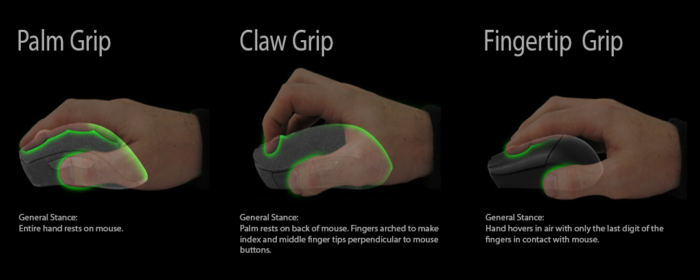
source: thesebie.com/2016/05/14/csgo-assets/
Palm grip – When the whole hand is resting on the mouse and the fingers are resting on the buttons.
Claw grip – The palm rests on the back of the mouse. Fingers are arched to make the fingertips perpendicular to the mouse buttons.
Fingertip grip – This is where the palm is disconnected from the mouse and the mouse is entirely controlled by the fingers.
In Counter-Strike, like in most shooters, the top priority is to be consistent and have consistent hand movement. This way, you will progress a few times faster with your muscle memory. While having a stable grip, which is not adding any extra movement functions like moving of the mouse with fingers only or with wrist only. The best grip when it comes to consistency is the palm grip. This is simply because you are not adding any extra variations while moving the hand, the mouse is held really steady and it’s really easy to perform the exact same flick/move with exact same precision every time.
Claw grip is the second commonly used grip. It still has a similar consistency to the palm grip due to the stable hold with the palm. Claw style is unique to other style as itlets us quickly transform between styles. You can disconnect the palm from the mouse and operate it with your fingers only, similar to the fingertip grip.
When it comes to the fingertip grip, I really have to disappoint some of you but this is the least consistent grip and is really not recommended. This is because your palm is disconnected from the back of the mouse all the time, which makes this style really inaccurate when it comes to big mouse movements. It might be good for people who play with huge in-game sensitivity, but as we all know, huge sensitivity is not good in CS: GO.
We do recommend the palm and claw grip as these are best to use in most shooter games. To play consistently and progress faster not only in our grip style counts, so make sure that you keep in mind all of these tips that we are giving you.